KITCHEN BUMP SCREEN
Lightspeed Bump Screen: the heartbeat of your kitchen
Keep your kitchen running like clockwork with Lightspeed Bump Screen. Stay on top of prep times, last-minute changes and busy rushes—so your team can focus on great food and smooth service.
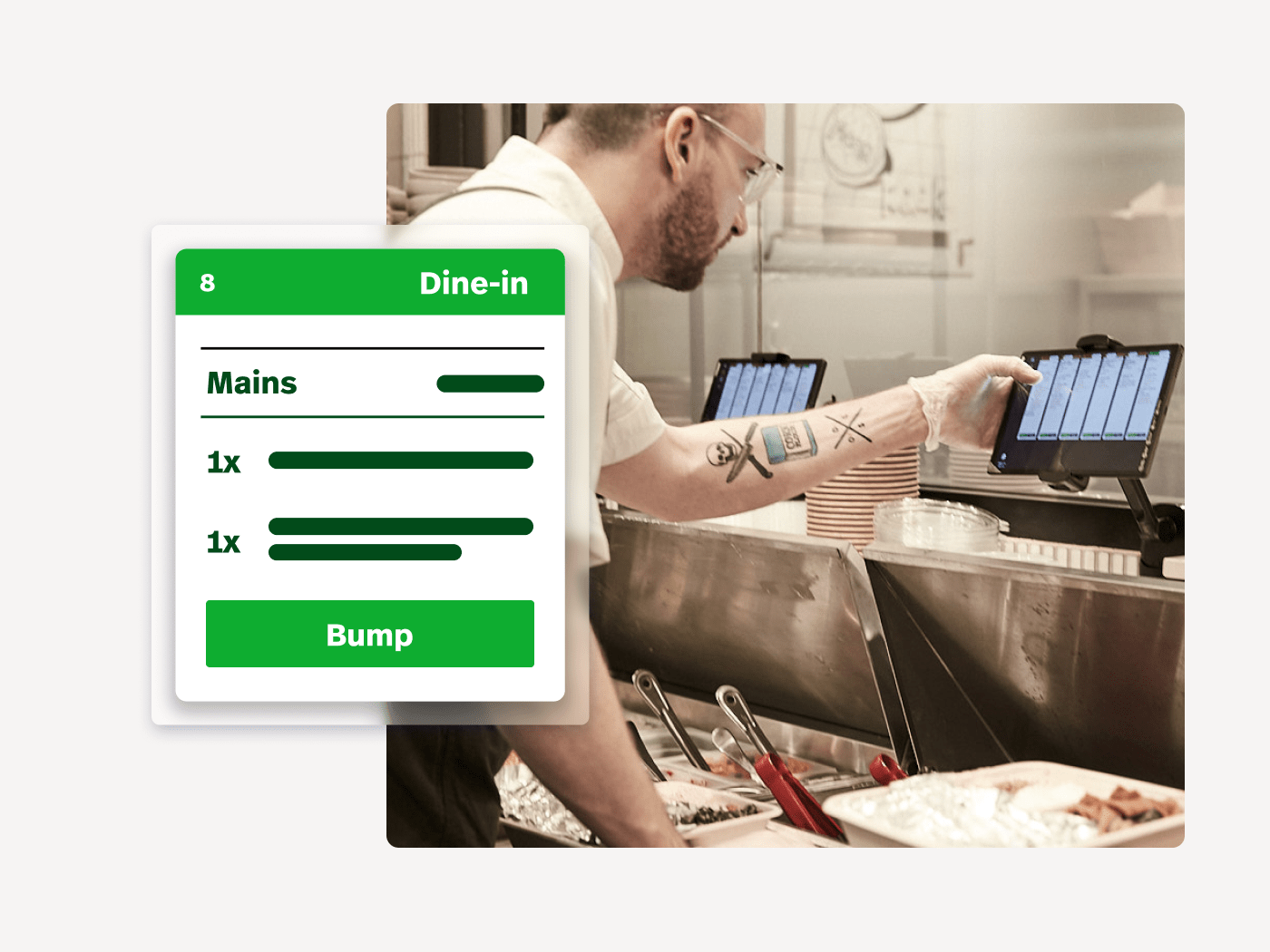
Stay on top of every order, every time.
From the floor to the pass, orders are sent instantly from your POS to your kitchen, cutting out unnecessary steps and keeping service running smoothly.
- Instant digital dockets – No more running paper tickets—just clear, real-time orders sent directly to your screen.
- Multiple order types – Track every order, whether it’s dine-in, takeaway or delivery, all in one system.
- Real-time updates – Last-minute changes? No problem! Orders update automatically to keep everyone on the same page.
- Time-based alerts – Prevent delays with colour-coded dockets that highlight orders needing urgent attention.

No guesswork. Just good service.
Lightspeed Bump Screen doesn’t just keep your team in sync—it helps you fine-tune your workflows with the insights you need to improve.
- Track kitchen performance – See peak trading hours, order completion times and best-selling items to refine your processes.
- Reduce errors & delays – Keep every station working efficiently with organised, easy-to-read digital dockets.
- Manage courses & held orders – Need to pace a meal? Track held orders in a dedicated view and release them when ready.
- Boost order accuracy – No more miscommunication—every dish goes exactly where it needs to, when it needs to.
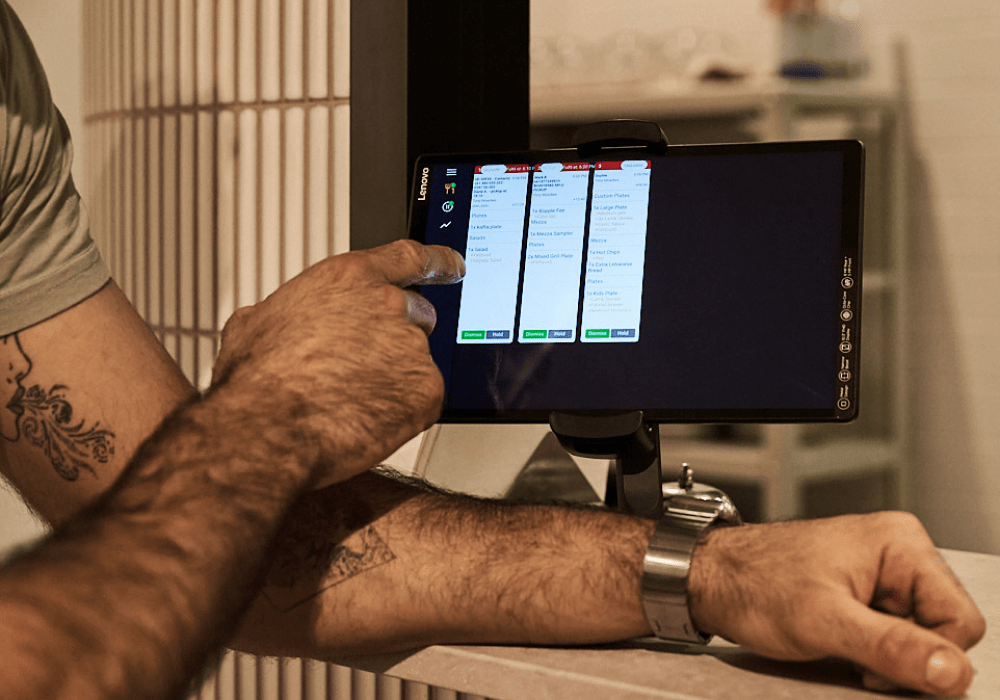
No internet? No problem.
A dropped connection shouldn’t bring your kitchen to a halt. Lightspeed Bump Screen keeps working even when your network goes down, so orders keep flowing, no matter what.
- Offline mode – Keep bumping dockets without interruption, with all data syncing once the connection restores.
- Secure storage – Orders are saved directly to your device, so nothing gets lost.
- Service, uninterrupted – Everything keeps flowing without disruption.

Find out what Lightspeed can do for your business
Fill in your contact details and one of our experts will be in touch shortly.