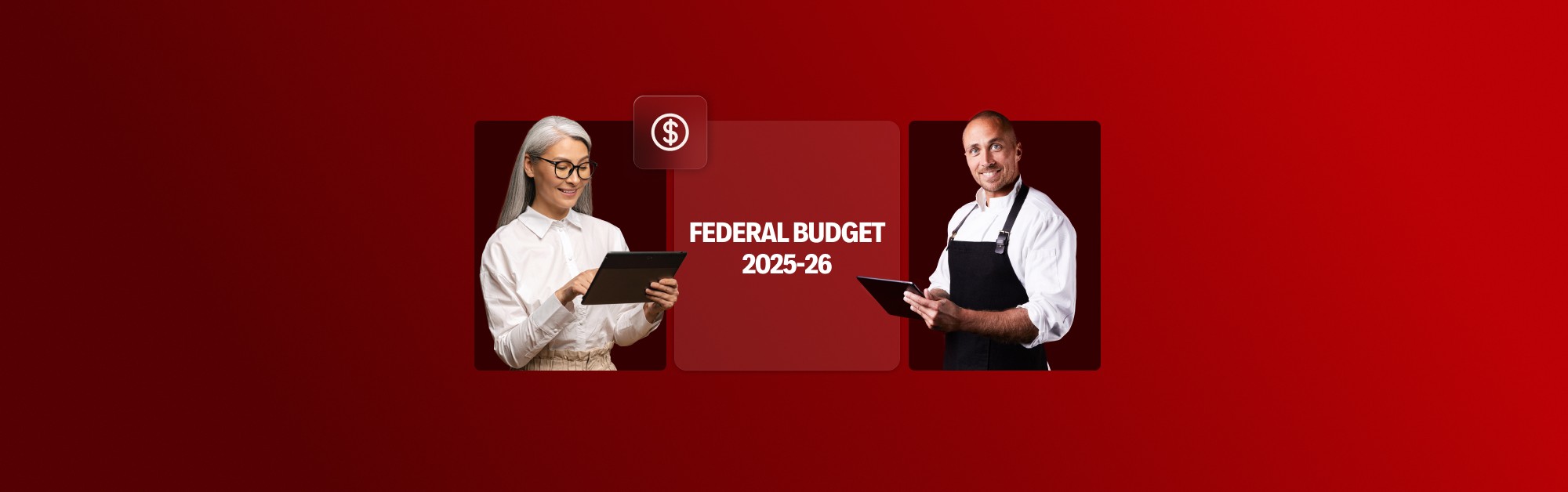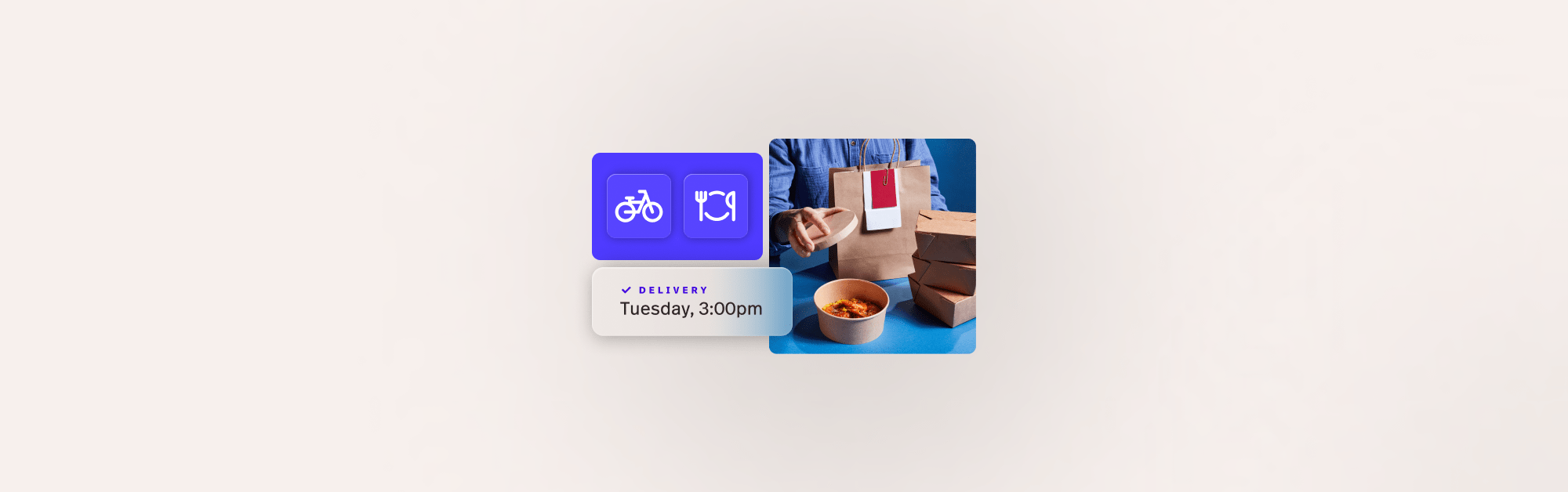You’re safe for another day.
An old peer of mine once told me to check on how your business is going month-by-month, and to try and ignore your daily totals. But it’s not so simple to ignore the dailys. They have a way of sucking you in, and dragging you down their rabbit hole until your whole world is a swirling frenzy of figures, margins, and excitable doubt.
The highs are high. There’s something quite special about seeing the takings at the end of a big day. The knowledge that a bunch of strangers like what you do so much that they chose you out of all available options is a feeling that warms my tepid heart to this very day.
Contrarily, the lows can be devastating. Questions buzz about your head, “what went wrong?”, “where did everybody go?”, “is this the beginning of the end?”. You can literally see yourself overreacting, but like I said, the figures suck you in, and their grip is fast.
You should have checked the monthlies. Their story is much more gentle.
But alas, we’re all human, and I do actually have some pearls of wisdom on offer, so please, indulge me. Here, I’ll highlight the ways in which you can harness the potential of your POS system, to help your back office run smoothly, and give you all the more chance of those ever-tempting dailys being kinder.
I’ll be focussing on these features:
- What’s a guy gotta do to get a balance sheet around here?
- But just how much will your POS system know?
- Can we talk about staff rosters?
- Guest tracking: the least creepy way to track a person
- Using your new POS powers wisely
What’s a guy gotta do to get a balance sheet around here?
My revenue tracking used to range from a rigid spreadsheet, to checking the running daily total mid-shift, to turning to my teammate and saying something like, “pretty dead today, hey?” Not exactly groundbreaking, but it somehow worked. A bit.
I’d keep my balance sheets on an old desktop computer at home (stop laughing, desktops are cool, okay?). I had to manually create the formulas, and it wasn’t all bad.
I could see a daily, weekly, or monthly balance sheet, and I even wrote a formula to see how each day/week/month was going compared to the previous.
But it involved a lot of manual data entry, and god forbid I made a mistake, or my balance sheet would overreact with all the subtlety of a bonafide Vegas diva.
Checking the running total on my old POS system was the only real way to check on a live total. Even then, I’d have to remember the totals from the previous days to make any sort of concrete comparison.
A tall order for a guy who struggles to remember what day of the week it is most of the time. (When in doubt, declare ‘it’s Friday somewhere,’ and knock off early).
All in all, tracking your figures relied on a healthy dose of guesswork, and wishful thinking. Thankfully, there is some POS software that can ease your load.
Welcome, all-knowing balance sheets
Lightspeed Insights gives you the ability to track your takings live, down to the second. As soon as a payment goes through, your running balance sheet is automatically updated to reflect it.
And that’s not all.
You can then see how you’re doing versus previous days, weeks, or months, meaning no more trying to remember whether it was last Tuesday, or Wednesday that was the busy day. Your POS system will know.
It always knows.
But just how much will your POS system know?
The short answer is, everything.
By keeping up to date with your reporting groups, you can see not only how much money is coming in, but exactly where it’s coming from.
Each item can be organised into a group, like food, drink, retail, merch etc.
From there, you can see if you’re more of a coffee spot, or maybe lunch? Do the masses flock to your pastures for after work cocktails, or is your merch keeping you afloat?
And then you can go even deeper, and see what individual items are selling the most. Using that data, you can push any items that sell, to sell them even more. And you can cast away any that are taking up valuable real estate on your menu, never to be seen again.
Wherever your money is coming from, you’ll know.
You’ll always know.
Can we talk about staff rosters?
I’ve worked at many a place, all with different approaches to how to squeeze the last bit of profit out of the day, the most productivity out of the staff, and the final ounce of sanity out of myself.
And their varying methods yielded predictably varied results.
One place would give us all a steady, unchanging roster, the idea being that we were, first and foremost, people, and were therefore deserving of the luxury of being able to plan our lives away from work with some knowledge of our availabilities.
It also gave us a consistent paycheck, making financial planning a lot easier. We were a happy team, who worked hard because we felt valued. Our boss put a lot of effort into creating a positive workplace, and it paid off, in that sense.
But staff happiness came at a cost, in the most literal sense.
“A room full of empty tables had never been so thoroughly wiped before in all of human history.”
You see, because we workers were so fond of these arrangements, our boss was hesitant to rock the boat. If trade was up, he didn’t like to call a staff member and ask that they sacrifice a day off.
But, if the day was slow? He didn’t want to shore up his margins by taking from our pockets, and so there’d be a lot of cleaning done those days. A room full of empty tables had never been so thoroughly wiped before in all of human history.
Another place I worked at would chop and change their roster on a weekly basis, creating a world of chaotic variables that rippled with a butterfly effect so potent that the mental scars are still with me to this day.
We never knew when we’d be working more than 6 days in advance, so there goes any social planning. And our pay was so up and down, Schindler could use it as a business model.
And one place would use it’s rosters more of vague guide than anything else.
I’d never know when a shift would end, as all of my shifts had me rostered until the dreaded ‘REQUIRED’, everybody’s did. And so, as corporate hospitality always seems to, I’d get the call in my earpiece to ‘start sending people’, as soon as the trade dropped even the slightest.
I’d send a couple of my team home, and then get slammed by an utterly predictable 2nd wave, dooming us remaining staff to work twice as hard until close.
The nervous feeling on a shift of either getting less pay, or having the sky crumble under the weight of too many customers on an understaffed bar made for an uncomfortable time, to say the least.
Giving your gut a rest
So, what can you do about it?
How about taking away all doubt (well, most of it anyway) over trading trends?
By tracking your benchmarks, you can see how you’re trading against your previous performances down to the day, week, or month.
And using this cumulative data can inform you on one of the only variables to your profits that you have any real control over: staffing levels.
By being able to track when your daily spikes in trade have been, you can roster accordingly to ensure that you have enough staff on the roster for the busy times, and you aren’t over staffed for quieter spells.
The same goes for tracking your weekly benchmarks too. By seeing which days of the week you’re at your busiest, you’ll never need to make a gut decision on staffing ever again. You can write a roster that caters for the busy days, and takes it easy for the quiet ones.
And because this data is available live down to the hour, you can hold off on sending those extra staff members early, by seeing if this lull in service is a blip, or more of a regular occurance.
With the ability to integrate with employee management software, like Deputy, you can make your rosters even more sales-driven.
Indeed, by regularly checking your benchmarks, and using all of the POS software at your disposal, writing your roster has never been easier.
Guest tracking: the least creepy way to track a person
I was never the best at keeping track of things.
Be that a set of keys, my aforementioned struggles with the days of the week, or something more on topic like spend per head, I just never had the patience or the resources to keep tabs.
If I ever wanted to calculate my average spend per head, I’d have to wait until I got home, fire up my spreadsheets and crunch the numbers ‘til the cows came home. And there’d be a very wide margin for error too.
I’d have no idea exactly how many people I served that day. I’d have a vague number based on how many meals I’d made, but I never kept track of any takeaways, or even how many coffees I’d sold.
And then there was my retail section.
The perfect customer is one that comes in, buys a bunch of retail stock, and then leaves. Their spend per head is astronomical, and there is almost zero effort on your part. It feels like a cheat code, dirty money almost.
Because of that, any effort to calculate my cost per guest would always be doomed to fail.
I’ve got my eye on you
 With guest tracking though, it takes into account all variables.
With guest tracking though, it takes into account all variables.
Need to know how many people were at a table? Done. Need to know how many ordered dessert? Absolute piece of cake (thanks). Did any of them get a coffee for the road? You’ll know. You’ll always know.
And it doesn’t stop there.
You can see this data for absolutely everybody who came into your venue, any day, any time.
You can also see if there are spikes in the amount of people coming to your spot at any given time. But how’s this useful? Glad I asked.
Say you’ve got a lunch promo going, or a happy hour perhaps, and you want to see if it’s working in driving more folks through your doors. Now you can.
Maybe your promotion was a success, and you’re pricing up that winter home in the Mediterranean? Or it’s back to the drawing board because your grand idea for giving away free coffee when it’s all that you sell backfired spectacularly. (For real, I actually did this. Please, no judgement.)
Either way, you can be certain of how many people you attracted to your place, because you kept tabs on every last one of ‘em.
You see where I’m going with this?
Guest tracking is a brilliant way of keeping tabs on people, in the least creepy way possible.
Using your new POS powers wisely
So, there you go.
If you were like me, and were struggling to comprehend the numbers on your balance sheet, or which areas were driving your profits the most.
Or you were hopelessly betraying your staff roster because you couldn’t predict how your trade would travel, and every decision was made with your heart rather than your head.
Or maybe you just wanted to know how much money your average Joe was spending when they came to visit?
Taking advantage of your POS system, and your POS software is a sure-fire way to take the guesswork out of your office duties, and make data-driven choices.
I think it was a fictional dead uncle who said, “with great power comes great responsibility.” And whilst he was talking about fighting supervillains, the sentiment remains the same.
You have a responsibility to do what’s best for your business, with the new-found power of Lightspeed Insights. If your considering a new pos system, check out our pos buyers guide.

News you care about. Tips you can use.
Everything your business needs to grow, delivered straight to your inbox.