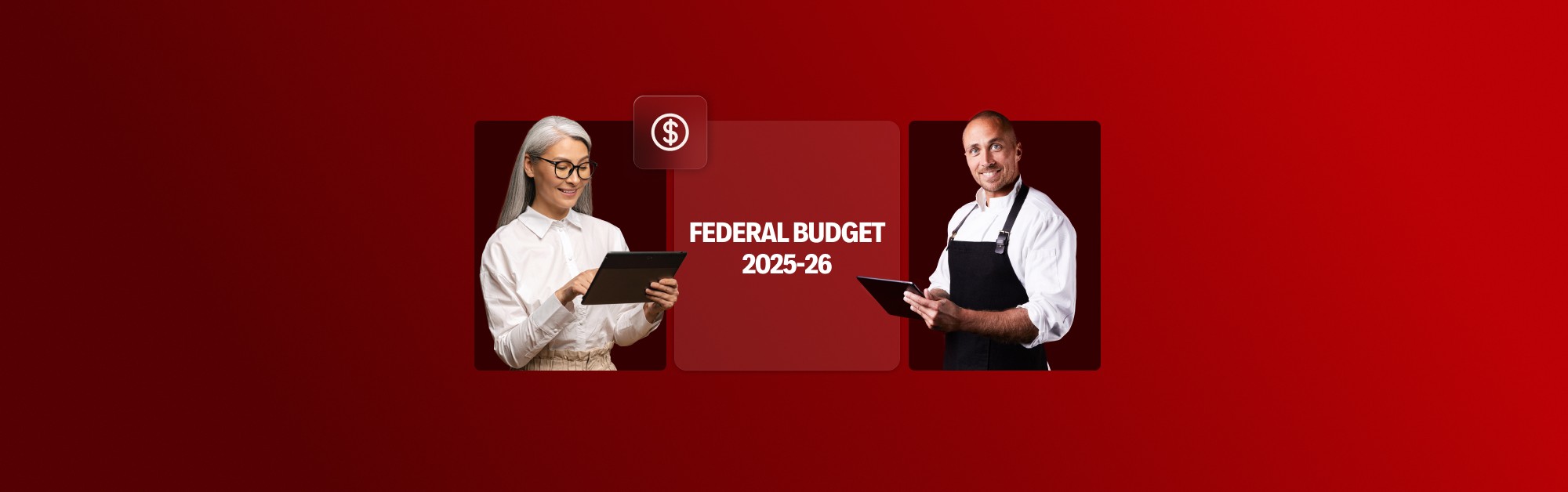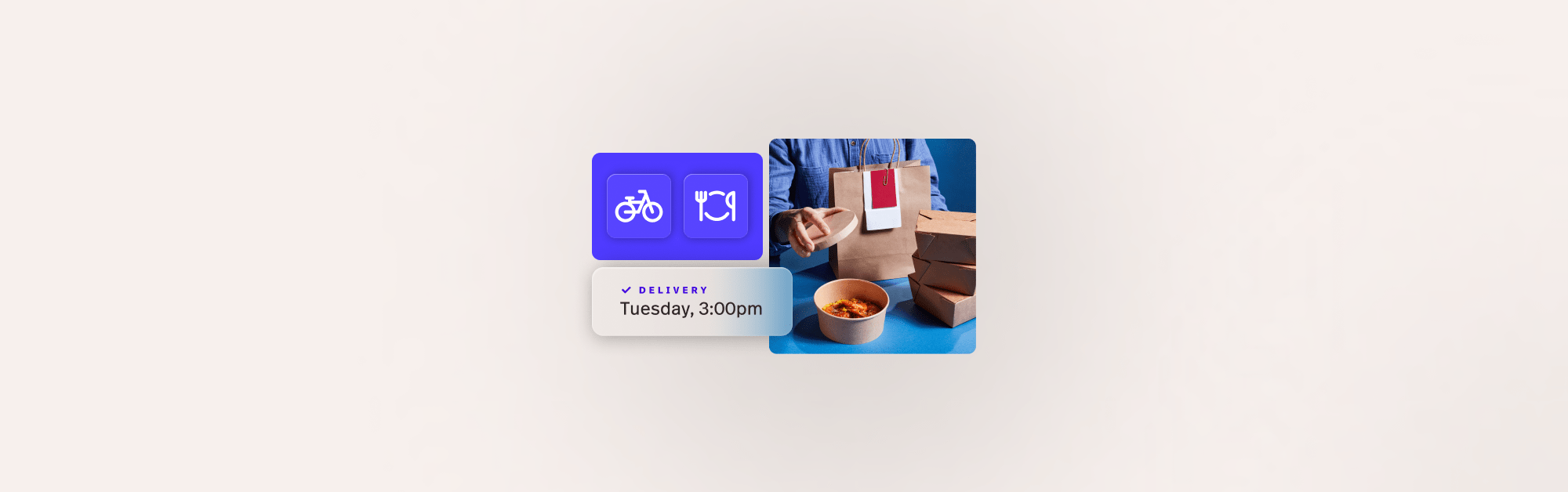Inventory management and tracking can be tricky and time consuming, but taking the time to streamline your procedures ensures that every cent you spend is accounted for. With the help of the right tools and solid inventory management processes it’s easy to minimise costs, optimise your supply chain, reduce food waste and maximise your inventories’ return on investment. But how?
7 tips to get the most out of your inventory management system:
- 1. Prepare your point of sale to track your inventory
- 2. Prepare your staff (or yourself) for the inventory routine
- 3. Take stock of your surroundings
- 4. Create a schedule for manual stocktakes—and then follow it
- 5. Record waste (and why it happens)
- 6. Make sure inventory is up to date before taking deliveries
- 7. Obsess over your data
1. Prepare your point of sale to track inventory and streamline your supply chain
When it comes to managing inventory, preparation is key. The first step is making sure everything on your menu has been loaded into your POS system.
First up, you need to enter the key ingredients that go into your food. Yes, you may sell cheeseburgers and milkshakes, but that means you’re buying beef, cheese, salad, ice cream, milk… and the list goes on. Define the minimum levels you need of each ingredient, and associate them with your suppliers.
Adding your menu items comes second as they’ll be based on recipes using your ingredients. By doing it this way, the system can automatically update the quantity of any and all ingredients in each meal you sell, meaning you’ll never run low.
When stock needs replenishing, Lightspeed Purchase will let you know and even generate a purchase order to replenish supplies, ready for you to sign.
- Always have the right amount of stock on hand
- View live stock on hand reports
- Streamline your supply chain – automate POs and keep suppliers in one place
- POs sync to your accounting package for easy payments and reconciliation
2. Prepare your staff (or yourself) for the inventory routine
It’s important that there are dedicated people on your team who are in charge of inventory management. However, the rest of the team should also be aware of the procedures and expectations so they can support the process in their day to day tasks.
For best results, you’ll want two people taking the lead, as that helps to ensure accurate stock counts and reduces the chance of human error. A consistent approach is key; whoever’s handling inventory today should also be the one who handles it tomorrow and the next day.

3. Take stock of your surroundings
Now that you’re ready to go, you can start counting all the items you’ve currently got on hand. This is the first stocktake of the rest of your life, so you need to hit everything and make sure you have an accurate read on where you’re at.
You’ll be able to perform the stocktake right from Lightspeed’s system, so no need to whip out your pen and paper. Count everything that can be counted. Weigh everything that needs to be weighed. Update all the quantities and save the changes. Then, and this is really important, get someone else to do it again. When all your numbers are in agreement, congratulations! You’re done!
4. Create a schedule for manual stocktakes — and then follow it
The idea of a manual stocktake might seem like a waste of time if you’re using a system that’s automatically updating inventory with each purchase order and customer sale, but POs and sales don’t always tell the whole story when it comes to inventory.
Jars break, meat can spoil and meals can be sent back, so it’s important to check ingredients and verify assumptions to get a true picture of where you’re at – especially with your high cost items. Besides, your inventory data is valuable, long past the point where the inventory is consumed. When you stick to your schedule, you’ll have weeks, then months, then years of data to go back and analyse and use in your decision making.
Remember: The more you supply Lightspeed Purchase with regular, reliable data, the more insight you’ll get into your business and the more you can put your purchasing on autopilot.
5. Record waste (and why it happens)
Any time food gets deducted from your inventory, you should know the reason why. Most of the time, that reason is found in sales reports. But when food doesn’t get sold and still gets taken off the shelf? You need to know that, too.
As you do your manual stocktakes, don’t just toss out expired ingredients and update your inventory. Record the waste in the system, and note the reason. The same applies when something is spilt, or a customer sends something back. Lightspeed Purchase lets you to know the exact cost of your wastage and take action to minimise future waste and cut costs. How?
- Easily record food wastage, who entered it and why
- Inventory is automatically updated when wastage is recorded
- Minimise waste by running reports to spot trends over time
Great inventory tracking isn’t just about knowing what you have on hand. When you know what you’ve wasted, you can put dollar signs to those losses and make sense of the impact. When you know why you’ve wasted, you can take measures to prevent it from happening again.
6. Make sure inventory is up to date before taking deliveries
Whenever you’re taking deliveries, make sure you’re starting from a freshly verified count. This prevents the possibility of confusion when adding new stock in with what’s already on the shelves, and ensures the information in the system is accurate.

7. Obsess over your data
If you follow all these steps, you’re going to find that you’ve got a handle on the inventory in your business. This not only allows you to make informed decisions, but frees you up to focus on the rest of your ever-expanding to-do list.
You’ll be able to compare your usage with what you forecast and make adjustments to your purchasing accordingly. You’ll know what’s coming in, what’s on its way out, what was wasted, who wasted it—the list goes on. When you obsess over your data in real time, you’ll have a better idea of how your business operates, of what it costs you, and of ways to save money.
In fact, this inventory exercise as a whole gets you closer to your business. The flow of inventory from the delivery door, all the way to your customers’ stomachs, will become clear, and you’ll be armed with the data to keep it that way. Having good software is life changing, but you’ve got to commit to doing the work to keep it honest. The food in your kitchen is revenue waiting to happen, but it’s also an expense you’ve already paid for. Don’t overlook it.
Take control of your inventory management
Inventory management might not be the most exciting aspect of running a restaurant, but it’s one of the most important when it comes to cutting costs and staying financially efficient.
Lightspeed Purchase offers a solution for your inventory management woes, streamlining all elements of inventory management and supply chain – providing the tools and prompts to keep you on track. By taking the time to set up your system, you’re setting yourself up for success and making life a whole lot easier.

News you care about. Tips you can use.
Everything your business needs to grow, delivered straight to your inbox.