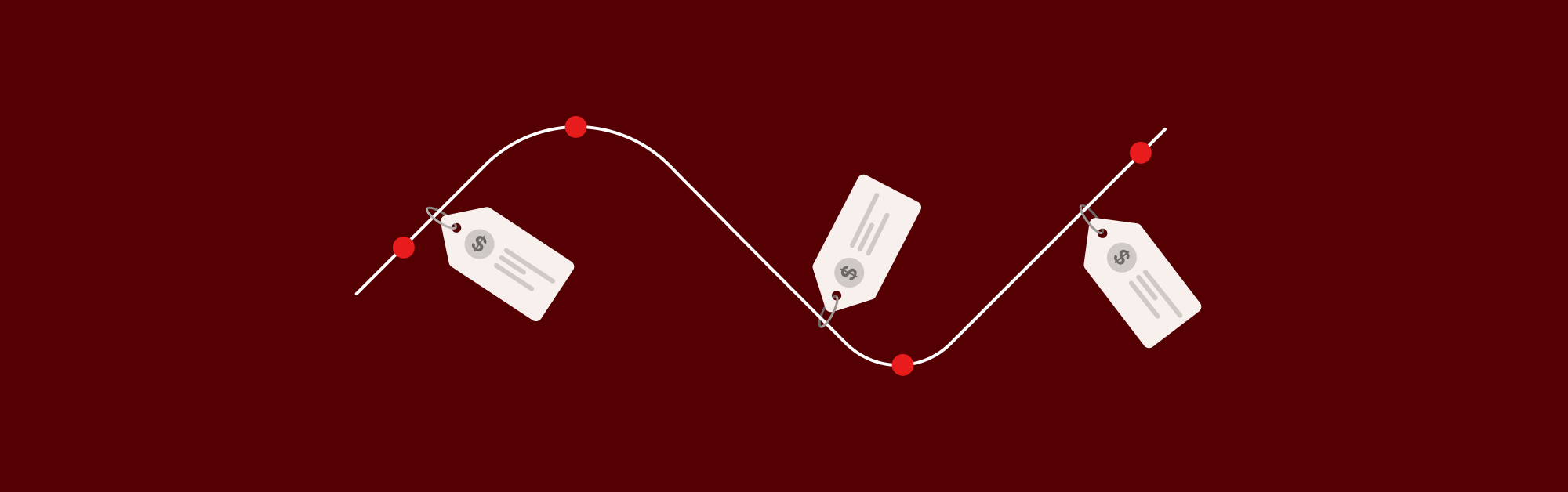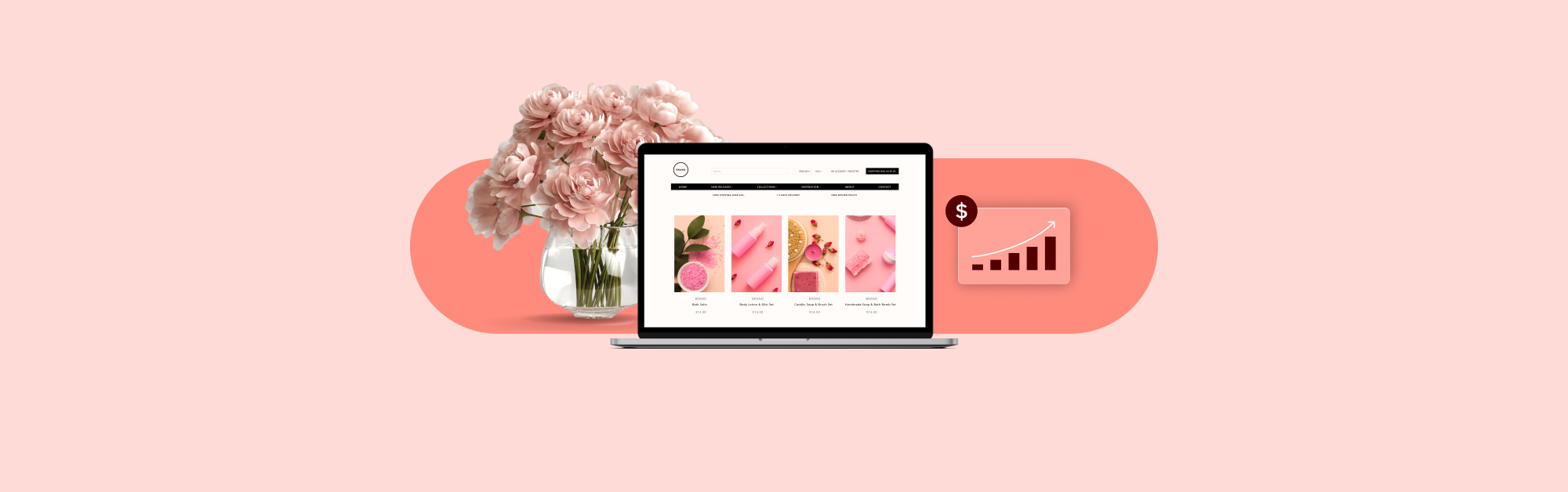Purchase orders are incredibly useful for controlling and documenting the purchase of products and services from external suppliers.
If you want to obtain goods from suppliers in a smooth, predictable and organised fashion, using purchase orders can certainly help.
In this article, you’ll learn:
- What is a purchase order?
- What a purchase order is used for
- How purchase orders work
- How to raise a purchase order
- What a purchase order number is
- The difference between a purchase order and an invoice
- The 4 different types of purchase orders
- How to manage purchase orders
- How to create a purchase order in Lightspeed
Let’s dive in!
Need a purchase order template?
You’re in luck! Download our free purchase order template to help standardise your ordering process, ensure accurate record-keeping and save time.
What is a purchase order?
A purchase order (PO) is an official document that’s issued by a vendor to pay a supplier for the sale of a list of specific products or services that will be delivered in the future.
Typically, a PO includes the types, quantities and prices of the products or services being purchased by the vendor. The more specific an order is and the more details a vendor includes, the more effective the PO will be.
Once a supplier accepts a vendor PO, it forms a legally binding contract between the vendor and the supplier. That’s why it’s important for vendors to include as much pertinent information as possible in their POs.
Purchase orders are incredibly useful for controlling and documenting the purchase of products and services from external suppliers.
What is a purchase order number?
Each PO has a unique purchase order number associated with it that helps both vendors and suppliers track delivery and payment.
What is a purchase order used for?
One of the key benefits of purchase orders for vendors is that they can place an order without needing to immediately pay for the order. For suppliers, a PO is a way to give vendors credit without any risk, since the vendor needs to pay once the products or services are delivered.
What are the benefits of purchase orders?
Along with the cash flow benefits, there are a few other reasons why POs are so beneficial for vendors and suppliers alike:
- Greater accuracy for inventory and financial management.
- Improved budgeting because funds need to be available prior to a PO being issued.
- Quicker delivery, since POs help a vendor schedule deliveries for when they need it.
What are the cons to purchase orders?
We can go on record and say that POs have a lot more pros than cons. As far as cons go, there are a couple:
- More paperwork for smaller purchases.
- From a strictly financial perspective, using a credit card can serve the same purpose.
But if you want to keep your financials and inventory management organised and accurate, purchase orders are the way to go.
How does a purchase order work?
A PO is meant to simplify the purchasing process between vendors and suppliers. While each retailer’s process can differ, here’s an example of how a typical purchase order process looks:
- The vendor decides to purchase a product for their business.
- The vendor issues a PO to the supplier, oftentimes electronically using a purchase order template.
- The supplier receives the PO and confirms to the vendor that they can fulfil the order. If not, the supplier lets the vendor know and the PO is canceled.
- If the supplier can fill the order, they start preparing the order by pulling the requested inventory and scheduling personnel to package and ship the order.
- The order is shipped to the vendor’s specified delivery location with the PO number on the packaging list.
- The supplier invoices the vendor for the order using the PO number so that it can be quickly matched with the shipment’s delivery information.
- The vendor pays the supplier according to the invoice terms specified in the PO.
Who issues a purchase order?
A purchase order is typically issued by a company or organisation’s purchasing department or procurement team. Purchase orders are typically issued to a supplier or vendor to initiate the purchase process and ensure that the terms of the transaction are clear and agreed upon by both parties.
Who approves a purchase order?
The approval process for a purchase order can vary depending on the size and structure of an organisation. In general, a purchase order must be approved by someone within the purchasing department or procurement team who has the authority to authorise the purchase. This could be a purchasing manager or a senior procurement officer.
In some cases, the approval process may involve multiple levels of review and approval, such as a department head or budget manager. The purpose of the approval process is to ensure that the purchase is necessary and aligned with the organisation’s budget and procurement policies.
Ultimately, the person who approves a purchase order is responsible for ensuring that the purchase is in compliance with the organisation’s policies and procedures, and that the goods or services being purchased are necessary and will be delivered as agreed upon.
What does a purchase order contain?
The specific information included in a purchase order may vary depending on the organisation and the nature of the purchase. Often a purchase order will typically contain the following information:
- Purchase order number: A unique identification number assigned to the purchase order for tracking and reference purposes.
- The date the purchase order is issued.
- Vendor/supplier information: The name, address, and contact information of the vendor or supplier.
- Buyer information: The name, address, and contact information of the buyer.
- Product or service description: A detailed description of the goods or services being purchased, including the quantity, unit price, and total cost.
- Payment terms: The agreed-upon payment terms, such as net 30, net 60, or payment upon delivery.
- Delivery date: The date by which the goods or services are expected to be delivered.
- Shipping and handling instructions: Any specific instructions for shipping or handling of the goods.
- Tax and other fees: Any applicable taxes, fees, or other charges associated with the purchase.
- Terms and conditions: Any additional terms and conditions governing the purchase, such as warranties, returns, or disputes.
The purpose of including all of this information in a purchase order is to ensure that both the buyer and the seller are clear on the details of the transaction, including the product or service being purchased, the price, payment terms, and delivery expectations. This helps to prevent misunderstandings or disputes later on in the purchasing process.
Is a purchase order a contract?
A purchase order is a legally binding document that outlines the details of a purchase, including the quantity and description of goods or services, agreed upon price, delivery date, and payment terms.
How to raise a purchase order
While each business is different, most POs will include:
- Company and vendor name
- The quantity being purchased
- The product or service being purchased
- Brand names, SKUs or model numbers
- The price per unit
- Delivery date
- Delivery location
- Billing address
- Payment terms (such as payment upon delivery or within 30 days after the vendor receives the order)
What does a purchase order look like?
Purchase orders are typically a standardised document that contains company information (name), shipping details (delivery and billing address), supplier information (name and address) and order information (product, price, quantity, delivery date and payment terms).
Many retailers opt for standardised purchase orders to maintain consistency between them and their suppliers.
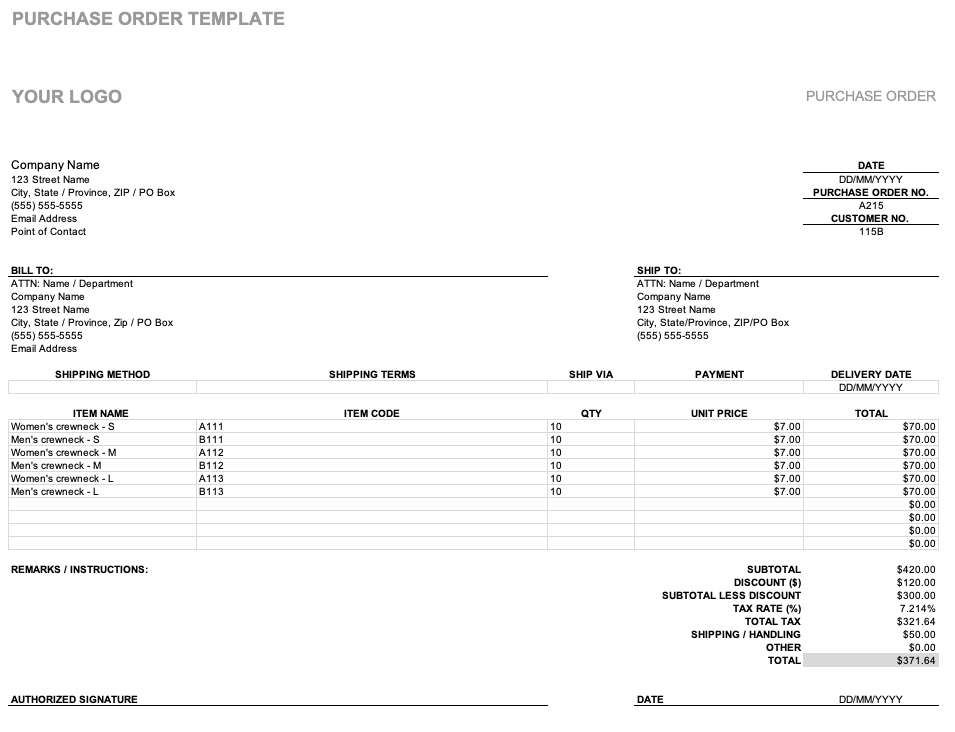
This is what a purchase order looks like, courtesy of Lightspeed’s free downloadable purchase order template.
How to create a purchase order in Lightspeed’s Retail POS system
Lightspeed Retail POS has robust inventory management capabilities to make merchants’ lives easier.
Merchants can create and send purchase orders to vendors in one place, with no clunky Excel spreadsheets necessary.
If you’re interested in seeing how to batch import items into a purchase order, set automated reorder points or build special orders, check out our Help Centre article on creating purchase orders for a step-by-step walkthrough.
What’s the difference between a purchase order number and an invoice?
The main difference between a PO and an invoice is who creates the document. A vendor creates a PO, which needs to be fulfilled by the supplier. A supplier prepares an invoice for the order and issues it to the vendor.
For example: Let’s say a clothing store is running low on t-shirts. The retailer (vendor) prepares a PO that lists exactly what types of t-shirts they want (size, colour, quantity, price, SKU number) as well their desired delivery date, delivery location and billing address.
If the supplier can fulfil the PO, they will accept the order, which forms a legally binding contract between the vendor and supplier. Once the vendor receives the goods they ordered, they initiate a payment to the supplier for having provided the products or services specified in the PO.
So, in a nutshell, a PO is for a vendor to order products, whereas an invoice is for a supplier to get paid by the vendor for supplying the products.
The 4 types of purchase orders
While you may think that all purchase orders are the same, that’s not the case. There are actually four types of purchase orders that a retailer can use, each with their own use cases and benefits.
1. Standard purchase orders
Just like the name suggests, standard POs are the most commonly used. In a standard PO, the vendor specifies:
- What items they’re buying
- The quantity of each item they’re buying
- The delivery location and date
- Payment terms
2. Planned purchase orders
When a vendor places a planned purchase order, they anticipating their future needs for an item and submitting a PO in advance. In a planned purchase order, the vendor specifies:
- What items they’re buying
- The cost of those items
- The delivery location
- Payment terms
For planned purchase orders, the quantity of items is based on an estimation and delivery dates are tentative, usually within a set timeframe (for example, anytime between November 1 – 15).
3. Blanket purchase orders
A blanket PO is a commitment from a vendor to buy products or services from a supplier on an ongoing basis until a specified order value is reached. Usually, the vendor places multiple orders at the same time to benefit from preferential pricing.
4. Contract purchase orders
With a contract PO, both the vendor and supplier sign a contract that specifies the terms of the purchase before a purchase order related to the contract is issued. While the penalties for breaching a contract purchase order vary, both the supplier and vendor have the ability to take legal action should the other party not fulfil their end of the contract.
The main benefit of contract POs is that they offer more legal protection for both vendors and suppliers. Typically, we see contract purchase orders for large orders where vendors want legal backing should a supplier make errors, or suppliers want assurance that the vendor will pay them in a timely fashion.
How to manage purchase orders
While POs can be relatively straightforward, they can still add complexity to your supply chain process if you’re not accustomed to using them. For retailers, it’s important to invest in solid inventory management software and find a process to manage suppliers that works for you.
Here are a few tips for managing purchase orders:
1. Use technology to streamline inventory management
The best thing you can do for managing purchase orders is investing in a retail point of sale system with great inventory management capabilities. Lightspeed Retail POS has integrated vendor catalogs and merchants can create and send POs within the system. Best of all? Everything is documented and stored on the cloud, so you never lose important information.
2. Order in bulk to lower costs (if you can)
By ordering items in bulk, vendors can benefit from preferential item pricing and a lower cost per unit. Of course, by ordering in bulk you’re spending more upfront, so you should only explore this option if your business is stable and you’re confident you can sell the merchandise.
3. Be timely to foster great relationships with suppliers
Always send your purchase orders, invoices and contracts in a timely manner. Not only will that assure that you have a predictable, steady flow of the inventory you need, but suppliers will appreciate your professionalism, have confidence in your ability to pay them and want to continue working with you.
Realise your ambition and grow your business
Whether you’re managing multiple stores, an eCommerce business, or a combination of both, you need every tool available to you to succeed. Lightspeed offers merchants an all-in-one retail platform that is used in 150,000 stores globally. Watch a demo to learn how Lightspeed can power your business.

News you care about. Tips you can use.
Everything your business needs to grow, delivered straight to your inbox.