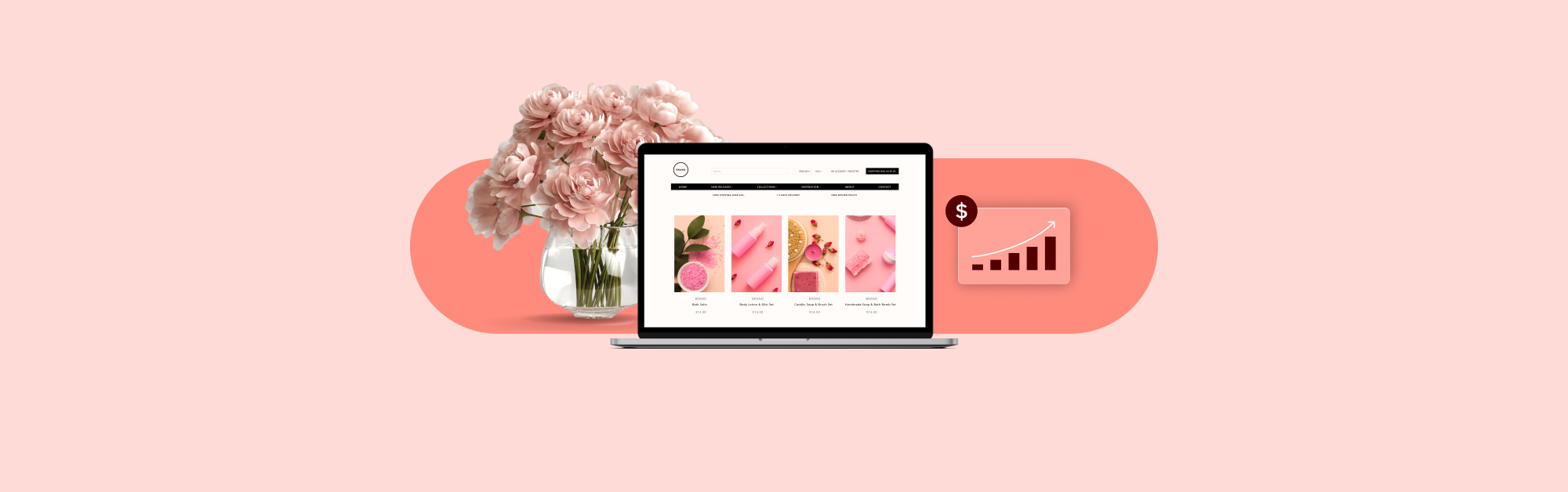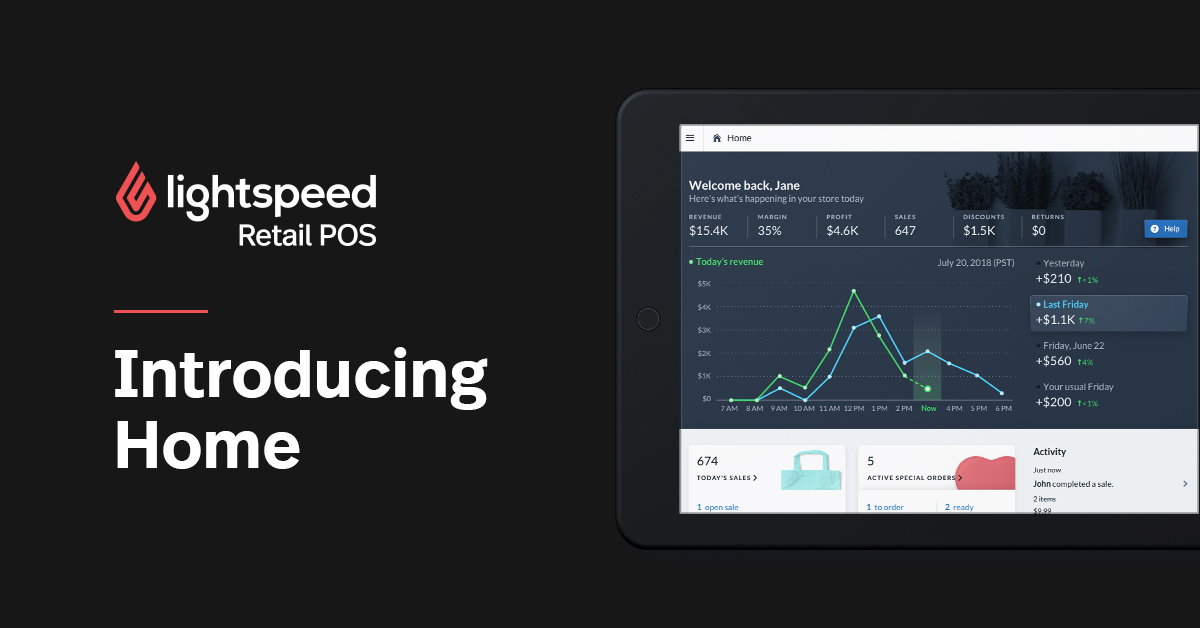
This month we launched a completely new dashboard in the Retail POS menu called Home.
Say hello to Home
Home is where the heart is, so we put the heart of your business front and center. The all-new Home dashboard gives you a glimpse at your shop’s daily sales and inventory statuses, and directs you quickly to what you need to do next. The best part? It’s totally free and is now available on every existing and new Retail POS account all over the world!
Here is what Home has to offer:
- Quick stats: keep tabs on your KPIs using your shop’s daily metrics
- Sales chart: visualize sales and gauge your store’s performance
- Task cards: get a head start on day-to-day to-do’s without having to leave the Home screen
- Activity feed: instantly check in on sales happening in your store
Note: As of now, Home is only visible to roles who have permission to access reports. This means that not all users on your account will be able to see it.
New styling updates
On top of a brand new dashboard, we made some cool styling changes. Retail has a new face, and it’s dark and data-driven! Expect to see more features emerge with the fresh, new Lightspeed look.
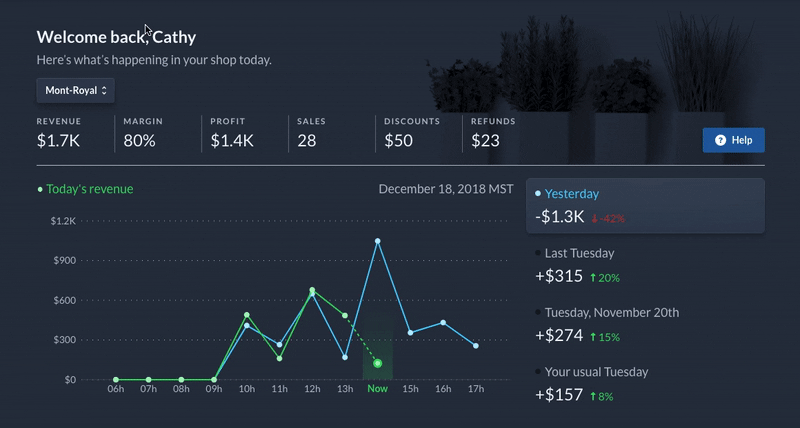
Put Home to work
A lot happens in a store every day, and we noticed that some users specifically struggled with keeping track of everything going on. This is why Home was born. Its goal is to help you take action faster and focus on staying on top of all things.
Getting work done efficiently has the opportunity to make a big impact on your customer experience. So, to help you take action, we surfaced all your important to-do’s into task cards that you can use as shortcuts to jump to pending work orders, special orders, purchase orders or sales. Once your task card has no notices, you’ve successfully completed all your tasks. Well done!
You can save time without clicking through reports to see what sales your employees are completing. As your sales roll in, simply use the activity feed to track your transactions of the day.
We also added a revenue graph to keep the most important metric — your sales — at the forefront. Toggle between comparison options to see how well your sales are stacking up week over week, or month over month. If you have multiple locations, use the shop picker to get a glance of the performance of each.
What’s coming up next?
The development team is hard at work, already planning some new features for Home. Let us know what you think of the new dashboard by submitting your feedback through the Send Feedback button within the Home screen.
This new feature was built to give you an instant understanding of your day and help make managing your store a little easier. We hope you love it as much as we loved making it!
TLDR? Watch the video instead.
Want more release details?
Get the full scoop on Home and other great new features

News you care about. Tips you can use.
Everything your business needs to grow, delivered straight to your inbox.