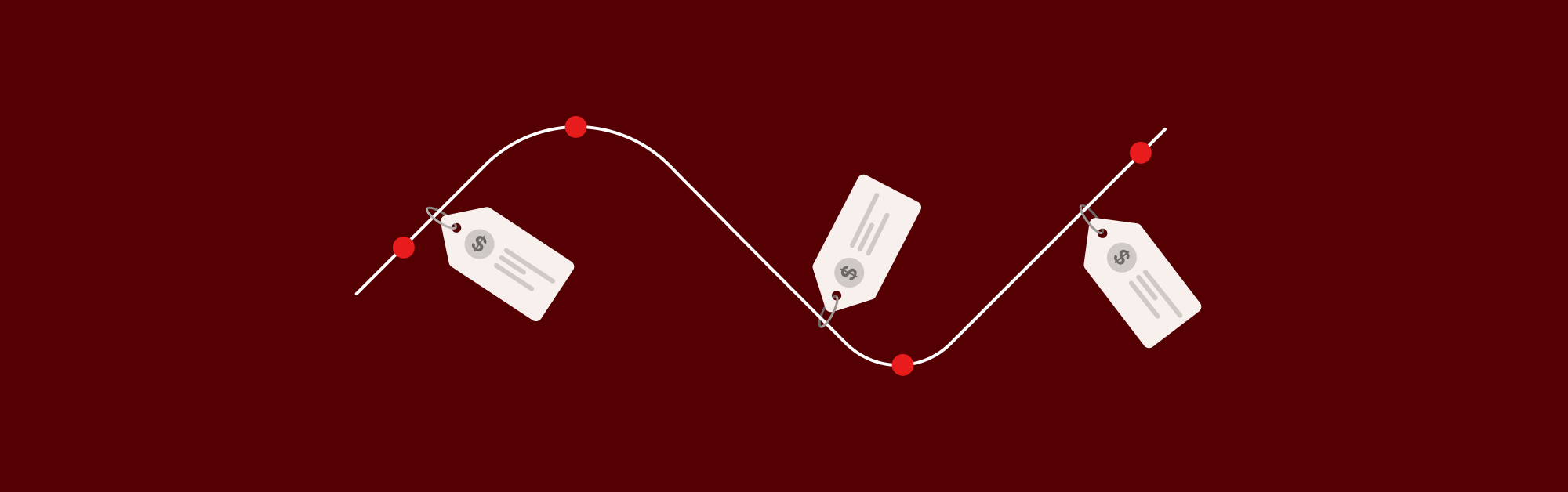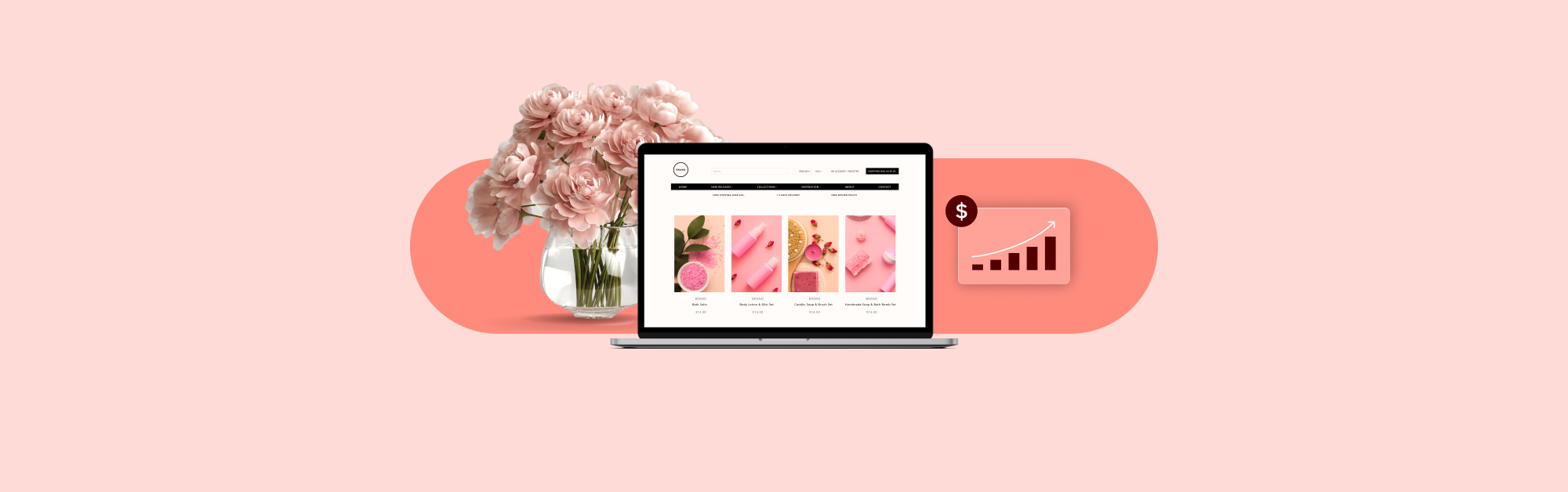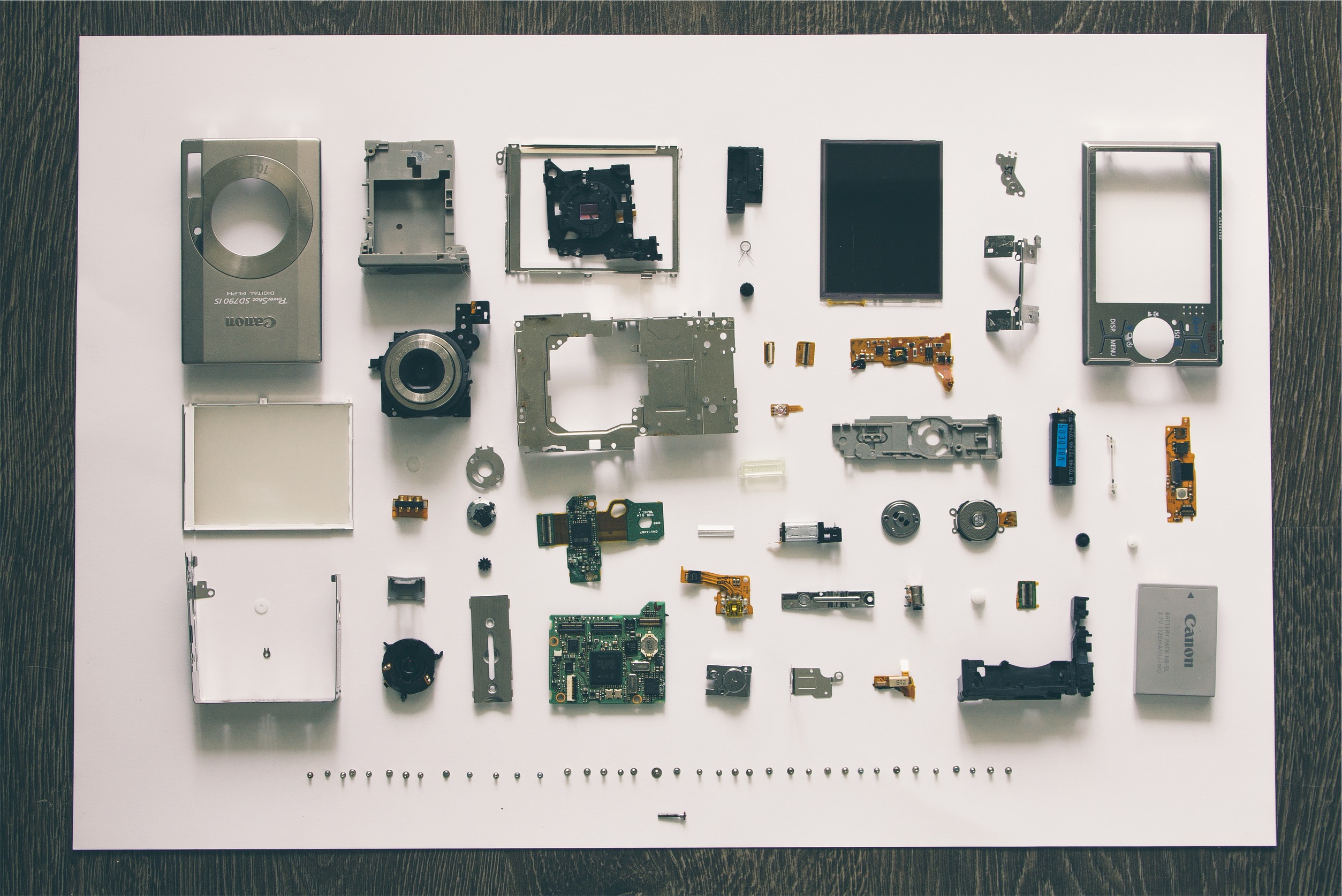
Whether you’re starting a new business or switching to a new point of sale (POS) system, you’re in the market for POS hardware—and you likely know how frustrating the process can be. Which thermal printers do you need? Tablet stand or no tablet stand? What about upgrading from a legacy POS system—can you keep your hardware? Where can you even find all the hardware you need?
Buying POS hardware doesn’t need to be so confusing. We’re here to help you make sense of it all and figure out exactly what setup you should look for.
In this post, we’ll cover:
- How to determine the POS hardware you need
- What to look for in a POS hardware setup
- How to buy POS hardware
The Ultimate POS Buyer's Guide
Before the hardware, you need a POS system that brings out the best in your business.

What POS hardware do I need?
There’s no one-size-fits-all answer to this question.
Your POS hardware bundle will depend on your point of sale software. Some POS systems require you to use proprietary hardware, while others can be run on a tablet. The card reader you pick will depend on your payment processor, and you’ll need printers you know work with your POS system.
At the least, every system will need a way to take sales, pay for sales, print receipts and store cash. The specifics of your POS hardware then change depending on your type of system: cloud-based, legacy or cash register.
Cash register, legacy POS or cloud-based POS hardware?
A cash register is the barest possible bones you can get for your business. It isn’t connected to an inventory system, can’t integrate with payment processors, doesn’t track sales data for reporting and has no way to track employees signing in and out.
They’re the cheapest option, but they’re lacking key features to running a business. The lack of an integrated inventory system means you have no way to easily track inventory shrinkage, for example.
A legacy POS is a step up from a cash register. They may have a built-in inventory system, staff management, integrated payments and the ability to run reports. If you go this route, you’ll need a legacy POS computer and an on-site server in addition to everything else, like barcode scanners and receipt printers.
Cloud-based POS systems are a step up yet again. Like legacy POS systems, they often have inventory and staff management, embedded payments and reporting capabilities.
But unlike legacy POS systems, you don’t need to invest in an on-site server, which means one less piece of hardware to budget for. And since cloud-based systems can be run on tablets (or, if you prefer, laptops or desktop computers), you might be able to use some hardware you already own.
You’re going to want to be investing in a cloud-based POS system for your business. At the end of the day, it gives you more control—you can log into your store anywhere—while freeing you up from the expensive maintenance of a legacy POS (and keeps you from being left in the dust, like you’d be with a simple cash register).
What should I look for in a cloud-based POS hardware setup?
Assembling a cloud-based POS hardware doesn’t have to be difficult. You mix and match hardware that suits your budget and store, ultimately giving you more freedom of choice than an all-in-one cash register.
Here’s what you’ll need.
iPad or tablet
This is the center of your organization. Everything can be run through it—orders, cash payments, credit card processing, inventory management, employee monitoring, payroll, purchasing and a host of other functions. All you need is a wifi connection.
Even the most basic POS hardware setup will need a tablet, or an equivalent piece of hardware. Some cloud-based POS software (Lightspeed, for example) can make sales through a desktop or laptop computer if you’d prefer, but using a tablet means your point of sale is portable. Wherever you have connection, your point of sale can be easily carried and used, which means—with the right payment hardware—you can even take curbside pickup payments.
Keep in mind that a tablet will need a tablet stand to be stable when parked at your checkout counter. Your tablet POS provider should have stands for sale that fit the tablets they recommend.
Printers
Unless everything in your store comes pre-labeled, you need two kinds of printers: a receipt printer and a label printer.
Receipt printers are the everyday use thermal paper printers that (nearly) every store has. While paperless receipts are catching on—one study found at least 54% of customers between 18 – 44 prefer them—they haven’t phased out paper receipts just yet.
Label printers print labels with prices and barcodes in multiple formats, from large rectangles to jewelry labels.
Need barcodes for your labels?
Make your own with our free barcode generator.
You might think a cloud POS hardware setup would need printers connected through wifi, but that’s not necessarily the case. You can also connect to printers through USB-to-lightning cables or Bluetooth, or you can wire a printer into your router with an ethernet cable and access it through your network. Pick whatever method works for your store, as long as the printer is compatible with your POS software.
Barcode scanner
You can run a store without a barcode scanner, but why would you want to? Scanners speed up the time it takes to manage inventory and close sales. Without one, you and your employees need to manually enter every item into sales and cycle counts.
Depending on the make and model, you have the option of connecting your scanner to your system through a USB cord or Bluetooth.
When you’re deciding on which model to get, make sure that your choice is compatible with your POS and won’t conflict with the way other hardware is connected to your system. If your printer is USB-to-lightning, it might be easier to get a Bluetooth scanner instead of finding the right dongle to allow both devices to wire into your iPad.
Cash drawer
Even in an era of electronic payment methods, cash drawers are still important.
You’re not limited to a manual lockbox in a cloud POS setup. Your cash drawer should connect with your POS software to automatically open when needed, which is both secure and convenient.
Payment terminal
Finally, you need a way for your customers who aren’t using cash to pay.
The terminal you choose will be influenced by your payment processor. You’ll want the option to connect your terminal to your cloud POS system through ethernet or wifi.
While battery powered terminals sound convenient, if they’re not charged, you can run into problems. What if a customer wants to pay, but the card reader is out of juice? A payment terminal that’s always plugged in means you avoid getting tripped up by dead batteries.
If your payment processor’s recommended terminal isn’t battery powered, you can add a wireless card reader (like Mobile Tap) to your POS hardware for payments away from the front counter. That way, you get the best of both worlds.
How to buy POS hardware
Let’s review your shopping list. At the very least, to run your cloud POS system, you’re going to need:
- A tablet
- A tablet stand
- A receipt printer
- A cash drawer
- A payment terminal
But unless you’re really in a budget squeeze, you’re also going to want:
- A label printer
- A barcode scanner
- A wireless card reader
You’ll also need any cables that don’t come with your equipment and receipt paper for your receipt printer.
At first glance, this can seem like a long list, but keep in mind you’re assembling your own system out of the compatible pieces that best suit you. If you already have an iPad and a Bluetooth scanner, you can probably use those pieces of hardware and fill in the holes.
To buy your POS hardware, contact your POS software provider. If they don’t sell branded hardware, they’ll at least be able to give you a list of compatible devices. They may even sell hardware bundles to help you out.
Make sure you get answers to these questions so you have the most suitable POS hardware setup for your business:
- What tablets are compatible with your POS software? Do you have a stand for that tablet?
- What receipt and label printers are compatible with the tablet you’ve recommended to me? How do you recommend I connect them to the tablet?
- Do you sell receipt paper? Where can I order more when I run out?
- Are there any particular barcode scanners you recommend? Will I be able to easily connect the barcode scanner and the printers you’ve recommended to the tablet?
- What cash drawer do you recommend I get? How does the cash drawer connect with the receipt printer you’ve recommended to me?
- Can you recommend a payment terminal to me? If not, can you tell me who I should contact and what information they’ll need from me?
- Are there any extra cables I’ll need to connect the devices you’ve recommended to me?
Get the right POS hardware setup for your store
Your POS hardware setup is one of the fundamental building blocks of your business. It’s worth it to spend the time asking questions, researching your options and exploring how you want to connect each device to your POS software.
To help retailers make the right decision for their needs, Lightspeed has two POS hardware bundles: one built around wireless connectivity to an iPad, and one for getting started with a desktop computer. If you’d like to chat about what’s right for your business, get in touch—we can help you pick the right devices for your store.

News you care about. Tips you can use.
Everything your business needs to grow, delivered straight to your inbox.