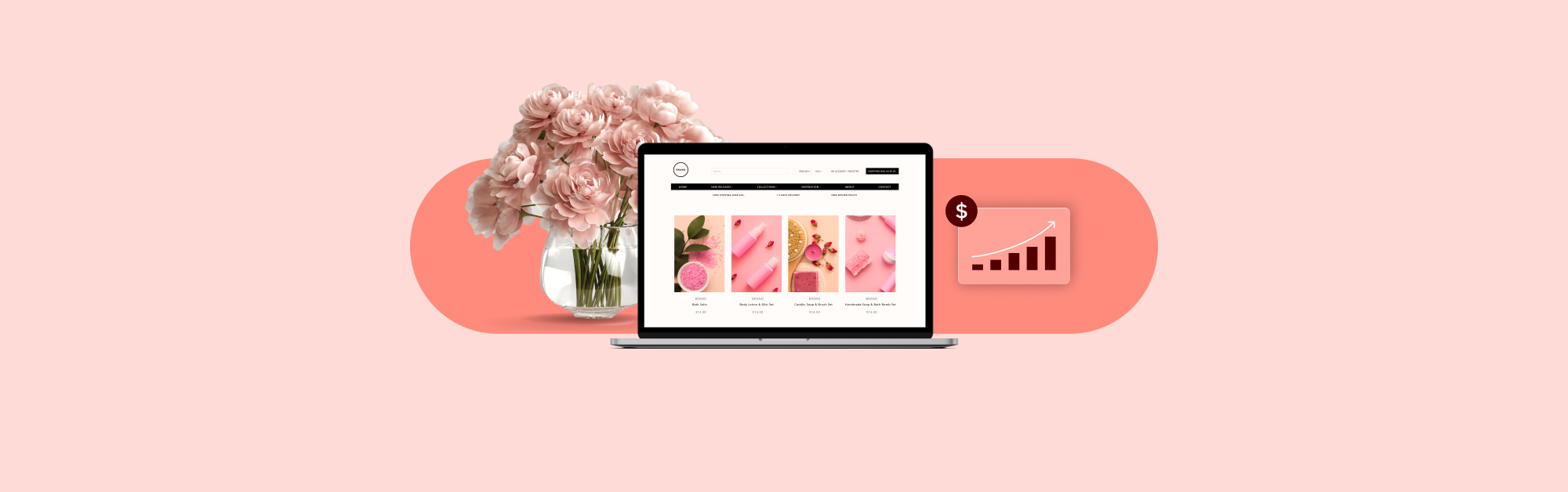Behind every savvy business decision is, to some extent, data. What separates the good from the great business owners is the ability to interpret data in their decision-making.
Business intelligence tools like Lightspeed Analytics are designed to help even numbers-averse business owners uncover actionable insights, optimize their business and increase sales—but even the most straightforward data collection tools have a bit of a learning curve.
Welcome to Lightspeed Analytics 101: Key Concepts and Terms Explained, where we’ll specifically cover two concepts that you’ll come across a lot as you use Analytics: Dimensions and measures.
We broke this post into two categories:
- Dimensions and measures: What’s the difference?
- The most important dimensions and measures in Lightspeed Analytics
Soon enough, you’ll know your way around dimensions and measures and be well on your way to becoming a data expert.
Become a data whiz (no math skills required)
Spot trends and opportunities to inform your decision-making with Lightspeed Analytics.
Dimensions and measures: What’s the difference?
First, a pair of introductory definitions: what are dimensions and measures?
Dimensions
A dimension is a filter (also referred to as a pivot) used to generate reports. Dimensions are static fields that both define and group the information that’s in the report.
Examples: Item categories, shop names, etc.
Measures
Like dimensions, measures are core components of Lightspeed Analytics reports. Measures are dynamic fields for quantitative data—measures are the numbers.
Examples: Number of transactions, total dollar value earned or any data that changes based on filters such as date range or category.
What’s the difference between dimensions and measures?
Dimensions are categories, whereas measures are the numbers within those categories.
For example, If you generate a Sales by Category report like the example below, the dimension is the item category itself (say, kid’s bikes), whereas the measures are the profit and margins of bikes sold.

All the data your POS feeds into Lightspeed Analytics is sorted into either a dimension—a concrete, unchanging fact—or a measure—a calculation with a dynamic value.
The most important dimensions and measures in Lightspeed Analytics
We broke down the most important dimensions and measures into five categories:
- Basket metrics
- Customer statuses
- Inventory terms and metrics
- Customer metrics
- Sales terms and metrics
Basket metrics
There are two basket metrics:
- Basket size
- Basket value
1. Basket size
Basket size is the average number of sale lines in a transaction. In other words, it’s the average number of item type in each transaction.
If a customer buys two toothbrushes and three bottles of shampoo, the quantity sold would be five, but the basket size would be two. Basket size helps you track employee performance and their ability to upsell.
2. Basket value
Basket value is related to basket size, but instead measures your average dollar value per transaction—retailers often refer to it as ATV (average transaction value). Basket value can also be used to track employee performance.
Both basket size and basket value are measures in Analytics.
Customer statuses
Your customers have three potential statuses:
- At-risk
- Dormant
- Active
1. At-risk customers
Being at-risk means a customer’s frequency of visits are among the (approximate) bottom 20% of all your customers. At-risk customers still visit your store, but not as frequently as your active customers. To be sorted into the active category, a customer must visit at a frequency that matches the top 80% of all your repeat customers.
2. Dormant customers
Dormant customers were once repeat customers, but their activity is now low enough that they may not come back without extra outreach.
Data about your at-risk, dormant and active customers can be found on your Customer Lifetime Value reports. If a customer with a high lifetime value has become at-risk or dormant, it may be time to reach out with a personalized promotional offer.
3. Repeat customers
A repeat customer is any customer with more than one sale in the past. Repeat customers are sorted into either the active, at-risk or dormant status.
Customer statuses like at-risk, dormant and active are measures in Lightspeed Analytics.
Inventory terms and metrics
There are four primary inventory terms you’ll find in Lightspeed Analytics:
- Days to sell out
- Dusty inventory
- GMROI
- Sell-through
1. Days to sell out
The days to sell out measure is an approximate calculation that measures how long it would take for the current quantity of a specific item to sell out. It’s based on the quantity sold over the last 90 days.
2. Dusty inventory
Dusty inventory is stock that hasn’t had any sales in a set amount of time. The default time span for stock to be considered dusty is 180 days without sales; this can be configured per store or per top level if needed.
The Dusty Inventory report not only helps you detect your less popular items, it also keeps you informed when it comes to making decisions about what you should and shouldn’t stock in the future. Running this report regularly means getting ahead of stock and vendors your customers aren’t responding to. If you’re running a multi-store business, be sure to pivot the results by shop to see if there are any variations by location.
3. GMROI
GMROI stands for Gross Margin Return on Investment. It tracks your profit for each dollar you’ve spent on your inventory (or a specific section of your inventory). Examining your GMROI helps you evaluate if the products you’ve invested in are actually worth it. GMROI is a measure in Lightspeed Analytics.
You can check on your inventory’s GMROI with the GMROI report. Drill down by category and vendor to best optimize your stock and your purchasing plans. If you have multiple locations, run your GMROI by shop for the most accurate results.
Any item on a purchase order or transfer that has yet to be received is marked as on order. This is an example of a dimension in Analytics, even though the products on order may change from month to month, as no numerical data is calculated.
4. Sell-through
Your sell-through is the percentage of items received on a purchase order that has been sold, and are therefore no longer in stock. Sell-through can help you evaluate your most profitable vendors, but keep in mind it is possible to have a high sell-through with very little impact on profit. Look to your sell-through percentage when you’re evaluating how efficient you’ve been with your purchasing.
Turning over your inventory’ is just another way of saying ‘selling through your current stock’. Your turns is the measure of how often you sell through it all. Turns are measures.
To measure your turns, run the Turns report in Lightspeed Analytics. Run this report monthly to keep on top of any changing trends in your business. When ran together with reports that tell you your sell-through rate, you can start gathering the information you need to optimize your stock. If you find your turns are low, run a sell-through report with a category filter to see what categories are performing well and which need to be reevaluated.
Customer metrics
You’ll find two principal customer metrics in Lightspeed Analytics:
- Capture rate
- Lifetime value
1. Capture rate
Capturing a customer refers to gathering their contact information. Your capture rate is a measure of how many sales match up with a corresponding customer profile with at least 1 piece of contact information. Your capture rate is a measure.
You can run a Customer Capture Rate report in Lightspeed Analytics to measure how effectively your employees are capturing customers. If you’re planning on sending any promotional emails, you’ll want to keep an eye on your capture rate. If your employees need extra training, you’ll be able to catch that here.
2. Lifetime value
Lifetime value, also known as LTV, is a measure that tells you a customer’s monetary value to your business. Historical LTV tells you the exact value of a customer and how much they’ve spent at your store so far. Average LTV gives you the average of all your customers combined.
Find this measurement in the Customer Lifetime Value report. The ability to measure customers with high LTV enables you to treat them as VIPs, positively enforcing the customer-brand relationship. You can also use this report to view broader trends about your customer base—what promotional efforts impact the long-term average LTV in your store?
Sales terms and metrics
There are four primary sales terms and metrics you should familiarize yourself with as you work with Lightspeed Analytics:
- Completed date
- Sale employee
- Sale line employee
- Upsell
1. Completed date
A sale’s completed date is the date that it was rung up and paid for in the POS. This is a dimension that primarily exists to aid filtering reports by date.
2 and 3: Sale employee and sale line employee
There are two dimensions related to your employees’ success: sale employee, whoever rang up a particular sale, and sale line employee, the employee attached to the sale of an individual sale line item. These are separate concepts so you can track different performance benchmarks related to each type.
A sale employee is relevant to capture rate reports, as this is typically the person at the till gathering customer information. Sale line employees are relevant to upselling, as they’re the ones on the floor aiding customers.
4. Upsell
When a customer buys more than one item from you, every item past the first is an upsell by default in Analytics—and these are highly influenced by your sales associates. Measuring upsells helps you evaluate employee performance.
Want to see your upsells? Run the Upsells Percentage report and customize the parameters to be relevant to your sales goals. If your rate is lower than you’d like, start thinking about rearranging your store and giving your staff additional training to encourage those extra buys.
Level up how you use Lightspeed Analytics
Now that you’re an expert on the important terms and metrics in Lightspeed Analytics, you can start customizing your reports with ease.
Not using Lightspeed Analytics yet? Get in touch with our team of retail experts for a free, personalized demo today!

News you care about. Tips you can use.
Everything your business needs to grow, delivered straight to your inbox.