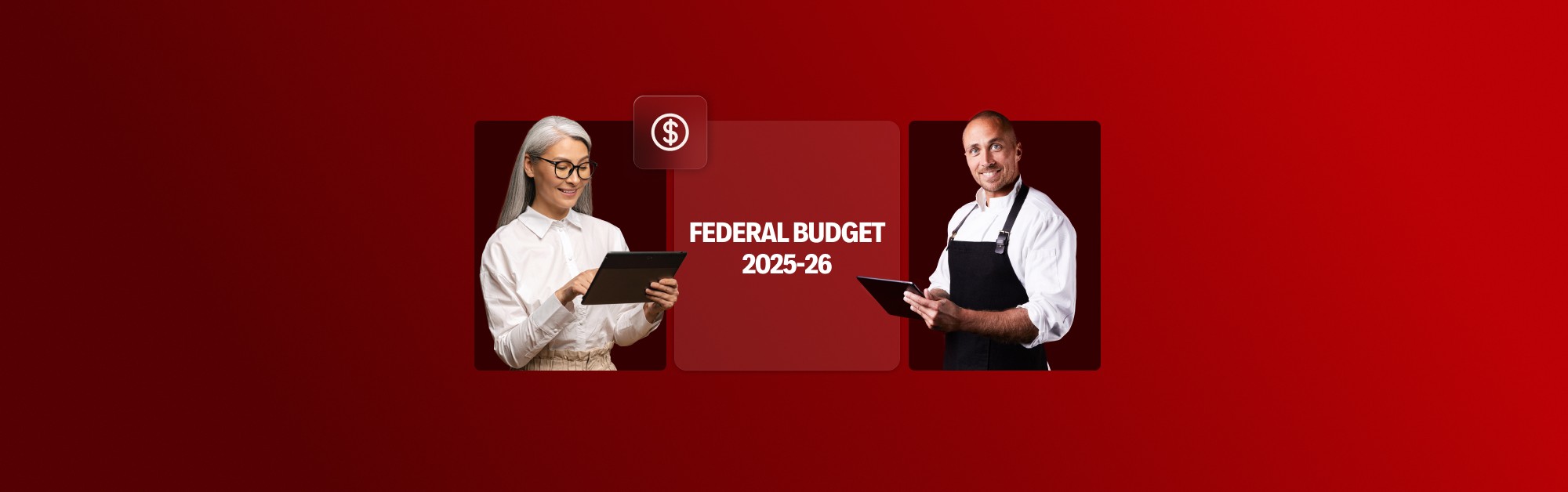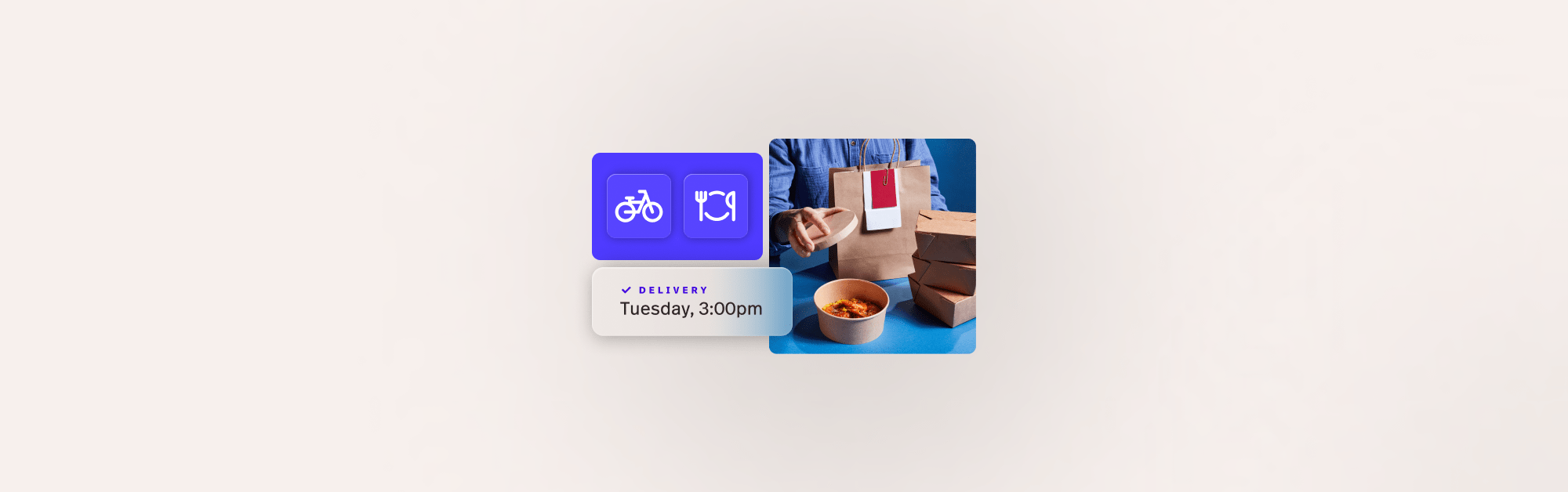Reviews are never front of mind until we’re alerted of a negative one, and customers seldom feel compelled to write a review until they have a bad experience. Two sides of the same coin really.
And here’s another thing, bad reviews are inevitable – rage reviews, constructive criticisms or outright scams, no matter where they fall on the scale, they are near impossible to dodge.
In this post, we’ll cover different ways to manage bad Google reviews, from deleting to replying.
- What are Google reviews, and why are they important?
- How to delete a Google review
- How to respond to a bad Google review
- Are bad reviews ever good?
What are Google reviews, and why are they important?
Google reviews are online reviews that have been left about a business on Google. These reviews impact your Google My Business rating, where scores are rated on a scale from 1 to 5 stars – with 5 being the highest rating.
When a customer searches for your restaurant on Google, this is one of the few pieces of information that is presented to them. Anyone with a Google account can leave a review.
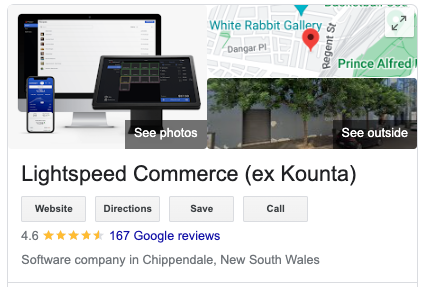
Google dominates review sites
88% of all reviews come from only four review sites in the following order:
- Google My Business – 73%
- Yelp – 6%
- Facebook – 3%
- Tripadvisor – 3%
Impact of bad Google reviews on restaurants
In addition to the taxing mental toll, which most would argue is the direst of circumstances, bad reviews cost restaurants money – a lot of it.
On average, a single negative review can cost a restaurant 22% of customers. This can rise to 59% after three negative reviews.
How to delete a Google review
There are two ways to delete a Google review. Unfortunately, neither is as straightforward as right-click delete. To delete a Google review, you’ll either have to report it to Google as inappropriate or request the customer (reviewer) themselves to remove it.
How to flag an inappropriate review to Google
In order to report a review to Google, you have to “flag the review as inappropriate.”
This alerts Google that the review does not comply with its policies. This includes reviews that are offensive, fake, misinformed or misrepresented, off-topic, advertisements, or just plain gibberish.
Google has in-built spam checkers, but they’re not always 100% accurate. So if there is a bad review of your business that does not comply with Google’s policies, you can and should flag it.
This applies to reviews in all formats – written, photographs, videos, etc.
6-steps to report a Google review
- Locate your business on Google Maps
- Click on the Google reviews hyperlink and find the inappropriate review
- Click on the three vertical dots (top right side of the review)
- Select ‘Report review’
- Choose the reason why the review is not appropriate
- Select ‘Send report’
Alternatively, you can also manage and view all of your reviews from the backend.
Reaching out to a customer who has left a bad review
You can also reach out to the customer to request that they either delete or edit the review.
While this approach sounds daunting, humbling and, worst of all, a long shot, it does work at times. The first step is recognising the type of review that was left.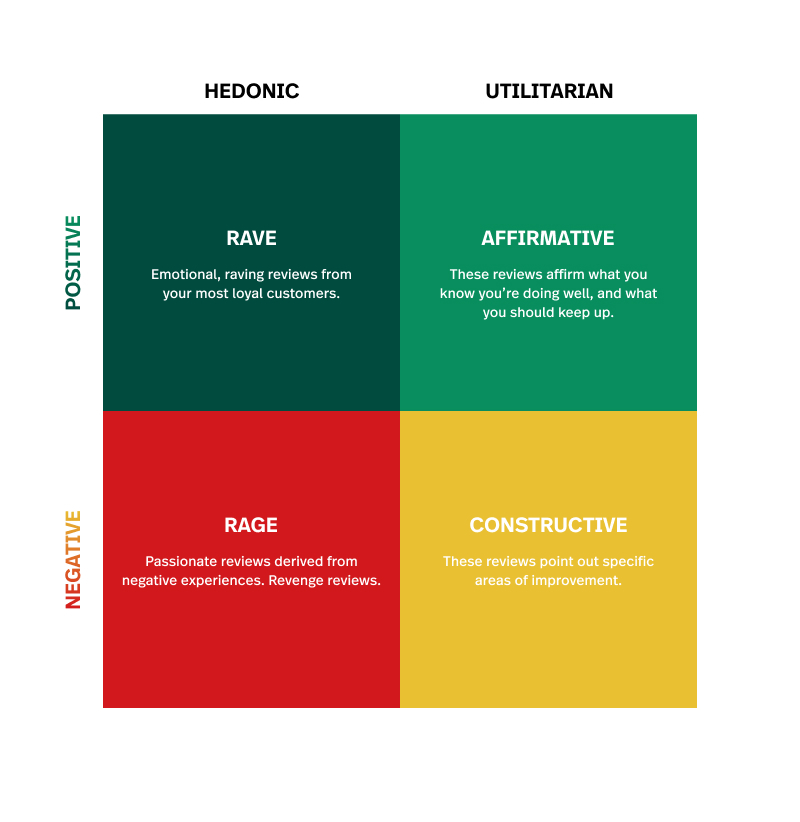 Both positive and negative reviews fall into one of these four categories:
Both positive and negative reviews fall into one of these four categories:
- Rave (positive): Emotional, raving reviews from your most loyal customer
- Affirmative (positive): These reviews affirm what you are doing well, and what you should keep up
- Rage (negative): Also known as revenge reviews, these are passionate reviews derived from negative experiences.
- Constructive (negative): These reviews point out specific areas of improvement.
Negative but constructive reviews
The customers who left constructive negative reviews will be more inclined to edit or delete their reviews if you can express that the feedback has been appreciated, considered and, most importantly, demonstrate that it’s been taken onboard.
For example, if a customer left the following review:
‘2-stars. Soon after arriving, I realised that the bathrooms were not accessible, and I had to leave to find another cafe.’
This is clearly a utilitarian review, and if you can explain to the customer what led to that situation, apologies for the inconvenience and assure them that it’s been taken care of, you may be able to convince them to revisit the review by either deleting or editing it.
In most situations, it’s better to take the conversion off the public view after the initial response.
How to respond to a bad Google review
The one thing you should never do to a bad review that you can’t delete is to ignore it. It doesn’t go away, and it turns away potential customers who would view see your inactivity as apathetic.
In fact, a report from 2022 shows that 53% of customers expect businesses to respond to bad reviews within a week.
“I personally respond to every review…It takes more and more of my time, but it’s important.” – Dave Ansett, Founder, Etto Pasta Bar.
With 5 venues under his belt, Dave Ansett has made it a point over the last decade to respond to every review that comes through.
He shares, “customers are funny…We get really, really upset. It’s a personal slight when our food’s late or wrong…so we complain as publicly as we can but then the minute that’s done, we’re mortified to think that anyone might read it.”
6 golden rules when replying to a bad Google review
In addition to ignoring a bad Google review, there are a few more clear do’s and don’ts when managing bad reviews.
Most importantly, the following six steps should always be considered when drafting a response to a bad review.
- Thank the customer (by name) for their business
- Highlight something good from the review
- Apologise for what went wrong
- Explain why the error or problem happened and what you’re doing to ensure that the error isn’t repeated
- Move the situation offline
- Invite them back
These response tactics will show potential customers that your restaurant takes customer feedback seriously, and it’ll increase the chances of potential customers choosing your restaurant.
Are bad reviews ever good?
Yes.
Lightspeed customer, Oriental Teahouse, regularly go through their reviews not just to respond to them but to identify areas of improvement and maintain consistency across all their venues – Zhou Zhou bar, the Dumpling Studio and David’s Restaurant.

They explicitly request customer reviews and keep a close eye on the ratings and feedback:
“During last night’s dinner shift (was it) a 4.5 stars average or a 3 stars average? Then I know happened during that shift.” Yanan Zhou, General & Operations Manager.
Yanan goes through customer reviews regularly and shares both positive and negative feedback with her staff to keep growing and improving their business.
“Every 3 months, we pull all customer data and then we start finding patterns and trends within those.”
And their efforts clearly pay off. After 20 years in operation and expanding to multiple venues, their businesses still have an average of 4.5 stars on Google reviews in Melbourne’s highly competitive market.

News you care about. Tips you can use.
Everything your business needs to grow, delivered straight to your inbox.