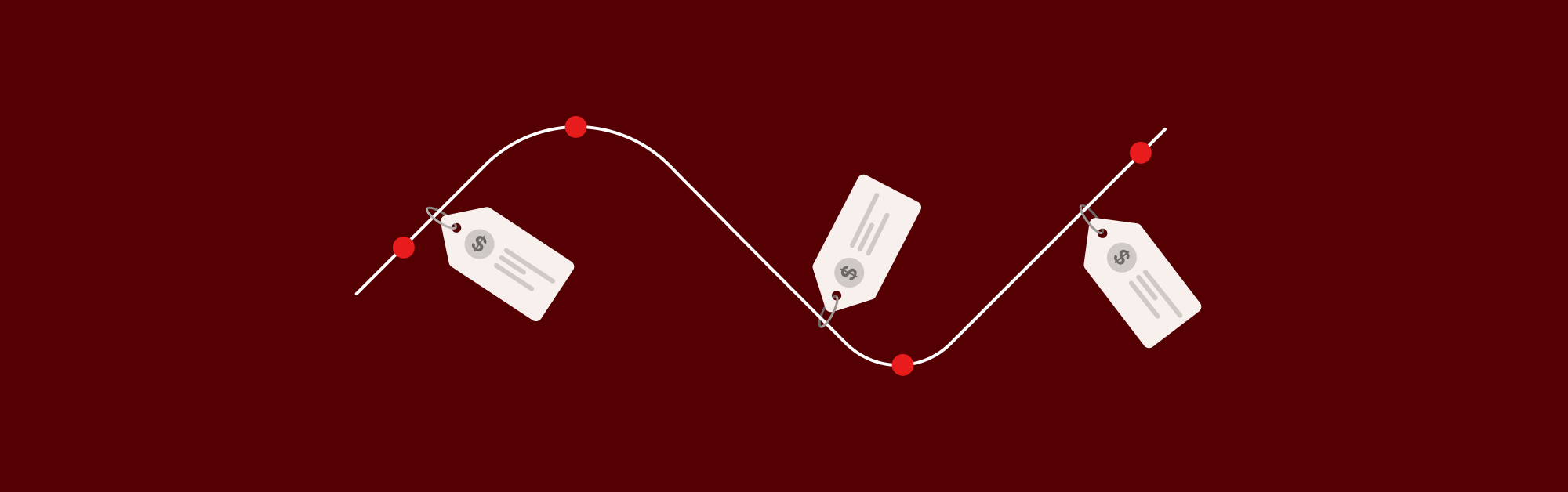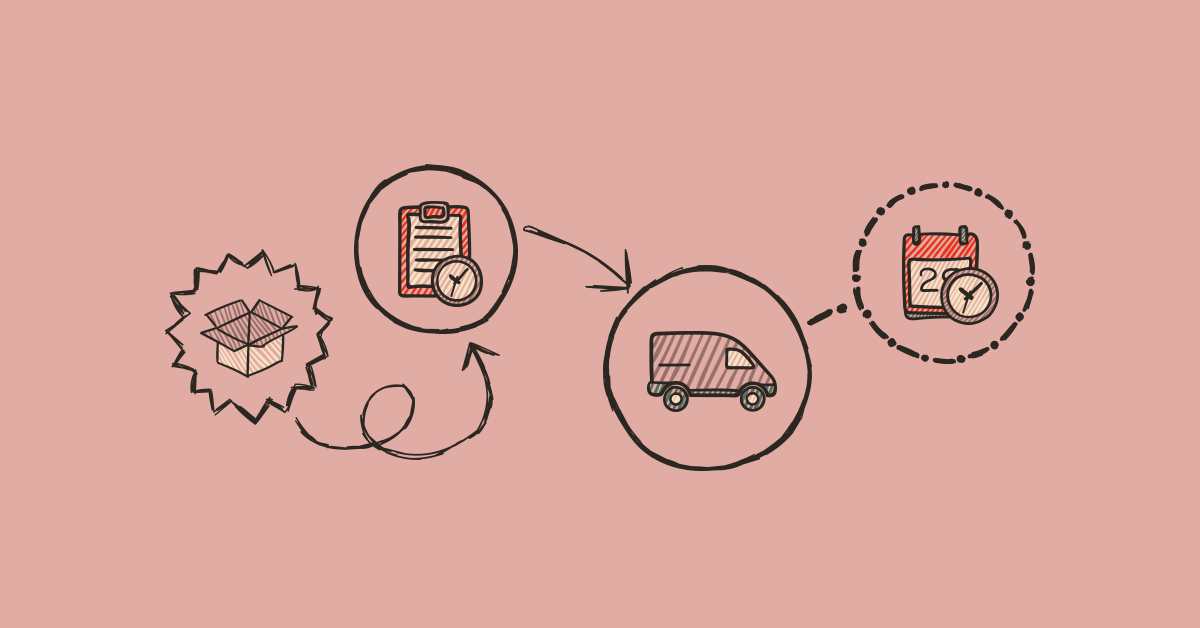
The foundation of any business is good organization, whether it’s your staff, store layout, or backend solution. For most eCommerce companies, a powerful warehouse management system can optimize your organization.
Retailers using a POS need a warehouse management system (WMS) to keep tabs on their inventory, create efficient workflows, and get products out the door faster. WMS features are designed to reduce human error and boost efficiency, which enables you to focus on what matters most: creating amazing customer experiences. Let’s look at a few reasons why you need a warehouse management system for your POS system.
Are you ready to elevate your warehouse operations? Learn how to choose a Warehouse Management System that fits your business needs by consulting our expert recommendations.
Use quality control for shipping accuracy
For customers, there’s nothing more frustrating than receiving the wrong product. To avoid this situation as much as possible, POS customers can implement a Quality Control feature inside their WMS integration. Quality control is a measure taken before an item is sent for shipment that checks the purchase order against the picked item for accuracy and quality. This step is essential for shipping correct items to the correct person.
Quality control can save your business from:
- Lost time and money
- Mis-shipments
- Unhappy customers and negative word-of-mouth
Scatter inventory with multi-warehouse functionality
A warehouse management system is equipped with multi-warehouse and location functionality, which lets you know where your inventory is at all times. If one warehouse is running low on inventory, you can easily transfer stock from another warehouse to your distribution center. Understanding how much inventory you have (and where it is) enables you to quickly fulfill orders with more accuracy.
Regulate product listings with quantity buffers
When you’re selling both online and in store, it’s important to monitor your inventory levels. Quantity Buffers keep you from over or underselling products. They achieve this by capping the volume of inventory available for a given product on either your website or marketplace listings.
For example: if you have 500 pairs of socks in your warehouse, but you only want to make 100 of them available online, you would set up a maximum buffer of 100 available while the rest stay tracked in the warehouse. Once those 100 units are sold, your WMS updates the available stock back to 100 again (as long as at least 100 units are available in the warehouse).
Keep store inventory accurate with a warehouse management system
A warehouse management system is like a safety net for your business. For example, when you connect a WMS to your POS system, inventory sold on your website is automatically deducted from the inventory in your warehouse. The inventory volume indicated across every one of your sales channels is also automatically updated. Breathe a sigh of relief, because you don’t have to worry about incorrect stock quantities in store or online ever again.
This is similar to a WMS feature called Quantity Syncs, which updates and synchronizes your inventory listings across marketplace channels. This is a great link of communication with POS users because a customer can be rejected at the POS level if a quantity is sold out in the WMS. This integration between your POS and WMS also helps reduce the risk of out of stocks.
Increase inventory count speed
Consumer shipping expectations are rising. They’re accustomed to expedited shipping, so you need to be able to quickly and efficiently find the inventory you need to ship. With a warehouse management system, you can count inventory faster, reduce the time it takes for an item to be ready for shipment, and maximize sales.
A WMS can accomplish this in a number of ways, like automating pick lists (which items need to be taken from your inventory to fulfill orders). :
- Digital picking
- Barcoding
- Smart and organized warehouse layout
Pick lists are physical printouts of a list of inventory you need to pick to fulfill orders. They’re prone to human error and can take longer to complete than necessary.
Try automating your pick lists with digital picking, which efficiently navigate pickers around a warehouse and change directions in real-time, if needed. A WMS also utilizes barcoding where pickers can scan labels at receiving to adjust inventory levels in real-time.
Make better warehouse management predictions with reports
Data can give your business the confidence it needs to make better purchasing decisions. A warehouse management system integration houses all your inventory and transaction data in easy-to-use reports. WMS reports can be exported at the end of the year to analyze performance and make more informed forecasting decisions for the next year. Sales reports are also great resources for sourcing products and re-ordering. Reference reports from your previous year to learn if you made smart sourcing decisions and which products you should or shouldn’t reorder next year.

A warehouse management system houses many features that allow products to show up correctly at the POS stage of the buying process. Each feature is designed to eliminate manual error and automate processes so orders are fulfilled accurately and consumers can collect their purchase faster. Isn’t that what you want most as an eCommerce merchant?
Implement a warehouse management system right from the get-go: it’s easier to organize processes at the beginning than to let problems pile up with incorrect ‘out of stock’ messages at purchase as the business grows. A WMS is an integral part of a software ecosystem for a POS user and could mean the difference between a budding or failing business.
Looking for more inventory tips and tricks?
This is your content

News you care about. Tips you can use.
Everything your business needs to grow, delivered straight to your inbox.